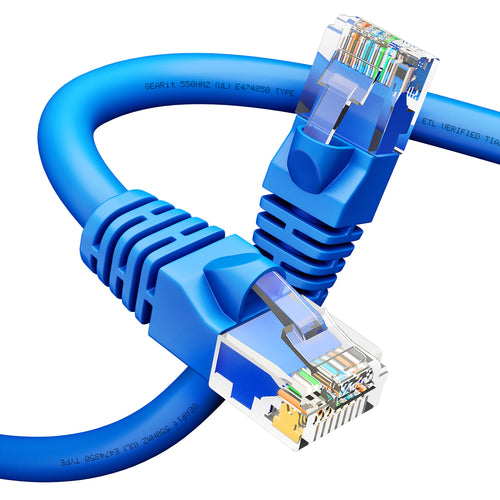If your Ethernet is slower than Wi-Fi, it could be due to outdated cables, incorrect settings, or hardware limitations. Upgrading to high-quality Ethernet cables and ensuring your network is optimized will provide faster, more reliable speeds.
Get the fastest and most reliable connection with GearIT’s premium Ethernet cables:
Upgrade now for blazing-fast speeds and a more stable connection with GearIT! 🚀📶

In the realm of internet connectivity, the battle between Ethernet and Wi-Fi often sparks debates among tech enthusiasts and everyday users alike. While Ethernet has long been hailed as the gold standard for fast and reliable connections, there are instances where users might notice an unexpected phenomenon: slower download speeds on Ethernet compared to Wi-Fi. But why does this happen? Let's delve into the intricacies of networking to uncover the reasons behind this puzzling occurrence.
Understanding the Basics
Before we dissect the differences between Ethernet and Wi-Fi speeds, let's establish a foundational understanding of these two connection methods:
Ethernet: Utilizes physical cables (usually Cat5e or Cat 6) to establish a direct, wired connection between your device and the router or modem. It's known for its stability, low latency, and consistently high speeds.
Wi-Fi: Relies on wireless radio signals to transmit data between devices and the router. While convenient and versatile, Wi-Fi connections can be susceptible to interference, signal degradation, and slower speeds, especially over longer distances or through obstacles.
Factors Contributing to Slower Ethernet Speeds
1. Router Limitations:
Hardware Constraints: Some routers may have limitations in terms of their Ethernet port speeds. For instance, older or budget routers might feature slower Ethernet ports, restricting the maximum speed achievable over a wired connection.
2. Cable Quality and Length:
Cable Quality: The quality of the Ethernet cable used plays a crucial role in determining the maximum achievable speed. Using lower-grade cables or damaged cables can result in signal degradation and slower speeds.
Cable Length: Ethernet cables have a maximum effective length before signal attenuation occurs. Using excessively long cables can lead to reduced speeds, particularly in Gigabit Ethernet connections.
3. Network Configuration:
Duplex Mismatch: In some cases, a duplex mismatch between the device and the router can occur, leading to performance issues. Ensuring that both devices are configured to use the same duplex mode (e.g., full duplex) can alleviate this issue.
4. Interference and Congestion:
Electromagnetic Interference: Unlike Wi-Fi, which is susceptible to interference from various sources (microwaves, cordless phones, neighboring networks), Ethernet connections are generally immune to such interference. However, nearby electrical devices or poorly shielded cables can still introduce electromagnetic interference, affecting signal integrity and speed.
When Wi-Fi Outperforms Ethernet
Despite Ethernet's reputation for speed and reliability, there are scenarios where Wi-Fi might outperform Ethernet in terms of download speeds:
Signal Strength: If your Wi-Fi signal is exceptionally strong and stable, it's possible to achieve faster download speeds over Wi-Fi compared to a suboptimal Ethernet connection with issues like cable damage or interference.
Router Performance: High-end routers equipped with advanced features like beamforming and multiple antennas can provide exceptional Wi-Fi performance, surpassing the capabilities of older or budget Ethernet hardware.
Verdict
While Ethernet typically reigns supreme in terms of speed and reliability, various factors can contribute to slower download speeds on Ethernet compared to Wi-Fi. From hardware limitations and cable quality to network configuration and interference, troubleshooting the root cause of sluggish Ethernet speeds requires a thorough examination of your network setup.
If you find yourself grappling with slower Ethernet speeds, consider upgrading your hardware, using high-quality Ethernet cables from GearIT, and optimizing your network configuration to unleash the full potential of your wired connection. However, don't discount the possibility that in certain scenarios, Wi-Fi might offer a faster and more convenient alternative to Ethernet. As technology continues to evolve, understanding the nuances of network connectivity will be key to ensuring a seamless and enjoyable online experience - and you can bet that GearIT will be here to provide you with the most cutting-edge networking solutions.