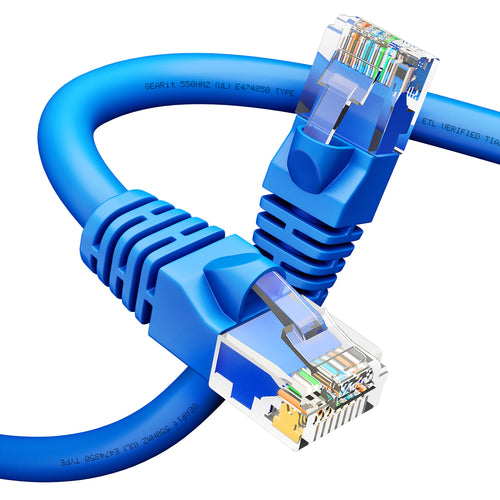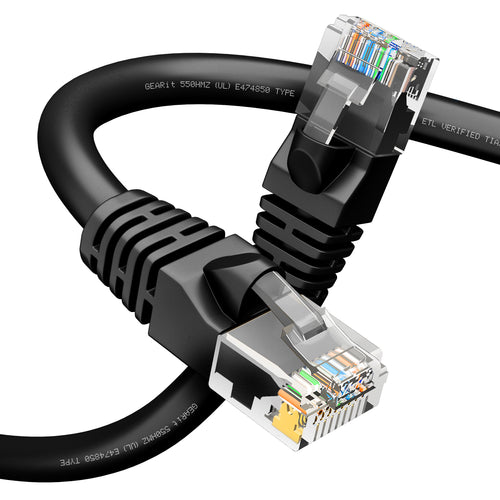In today's world, where internet connectivity is crucial for both work and leisure, encountering issues with your Ethernet connection can be frustrating. One common problem that Windows 10 users may face is the inability of their system to detect an Ethernet cable. If you're experiencing this issue, fear not! This troubleshooting guide will walk you through the steps to identify and resolve the problem.
Understanding the Issue
When your Windows 10 device fails to detect an Ethernet cable, it means that the system is unable to establish a wired connection to the network. This can be due to various reasons, including hardware faults, driver issues, or incorrect network settings.
Troubleshooting Steps
1. Check the Physical Connection: Start by inspecting the Ethernet cable and the ports on both your computer and the router or modem. Ensure that the cable is securely plugged into both ends and that there are no visible signs of damage. If you need to replace your Ethernet cable, GearIT has you covered with a wide selection of high-quality Ethernet cables to suit your needs. Whether it's Cat 5e, Cat 6, or Cat 7, we have the perfect solution for your network setup.
2. Try a Different Port: Sometimes, the Ethernet port on your computer or router may be faulty. Plug the cable into a different port to see if that resolves the issue.
3. Restart Your Computer and Networking Devices: Rebooting your system and networking equipment can often fix connectivity problems by resetting the network configurations.
4. Update Network Drivers: Outdated or corrupted network drivers can prevent your system from recognizing the Ethernet connection. To update your network drivers, follow these steps:
- 1. Right-click on the Start button and select "Device Manager."
- 2. Expand the "Network adapters" category, right-click on your Ethernet adapter, and choose "Update driver."
- 3. Select "Search automatically for updated driver software" and follow the on-screen instructions.
5. Check Network Adapter Settings:
- 1. Press Win + X and select "Network Connections."
- 2. Right-click on your Ethernet connection and choose "Properties."
- 3. Ensure that "Internet Protocol Version 4 (TCP/IPv4)" and "Internet Protocol Version 6 (TCP/IPv6)" are both checked.
6. Reset TCP/IP Stack: Corrupted TCP/IP settings can also cause network connectivity issues. To reset the TCP/IP stack, open Command Prompt as an administrator and run the following commands:

7. Disable Security Software: Sometimes, third-party security software can interfere with network connections. Temporarily disable any antivirus or firewall software and check if the Ethernet connection is detected.
8. Check Router Settings: Ensure that your router's firmware is up to date and that the Ethernet ports are enabled in the router settings.
9. Test with a Different Cable and Device: If possible, try using a different Ethernet cable and connecting to another device to rule out cable or hardware issues.
Conclusion
Facing an Ethernet cable detection issue on Windows 10 can be frustrating, but with the right troubleshooting steps, you can often resolve the problem quickly. By following the steps outlined in this guide, you should be able to identify the root cause of the issue and get your Ethernet connection up and running again in no time. If the problem persists despite your efforts, consider seeking further assistance from a professional or your network administrator. Should you need to replace your Ethernet cable with a new one, GearIT has an Ethernet cable that fits your needs!