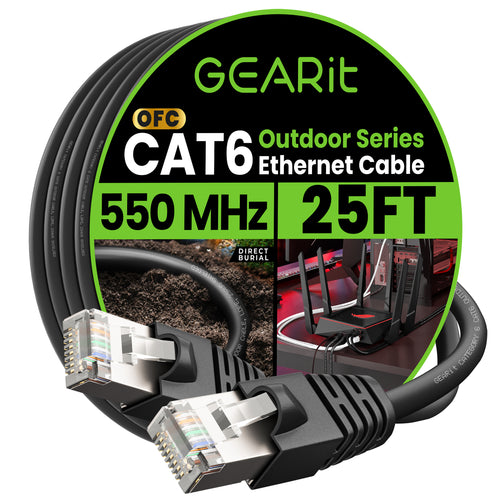In today's interconnected world, outdoor Ethernet cables play a crucial role in extending internet connectivity to various outdoor spaces. Whether you're setting up security cameras, outdoor Wi-Fi access points, or any other networked device, ensuring your Ethernet cables are protected from harsh weather conditions is essential for maintaining reliable connectivity. Rain, snow, and other environmental factors can damage cables and disrupt your network. In this ultimate guide, we'll explore tips and techniques to effectively weatherproof your outdoor Ethernet cables.
1. Choose the Right Cable
The first step in weatherproofing your outdoor Ethernet cables is to select cables designed for outdoor use. Look for cables labeled as "outdoor-rated" or "weatherproof." These cables are typically made with UV-resistant jackets and are designed to withstand temperature fluctuations, moisture, and physical wear.
2. Use Waterproof Connectors and Enclosures
Waterproof connectors and enclosures are essential for protecting the connection points of your Ethernet cables. These components prevent moisture from entering the cable and causing corrosion or short circuits. Here are some options:
Weatherproof RJ45 Connectors: These connectors have rubber gaskets and sealing caps that provide a tight, waterproof seal.
Cable Glands: Cable glands are used to seal the point where the cable enters an enclosure, preventing water from seeping in.
Outdoor Junction Boxes: Use weatherproof junction boxes to house connectors and splitters, providing an additional layer of protection.
3. Apply Heat Shrink Tubing
Heat shrink tubing is a versatile solution for weatherproofing Ethernet cables. When heated, this tubing shrinks to create a tight, waterproof seal around the cable. Here's how to use it:
1. Slide the Tubing: Before making any connections, slide the heat shrink tubing onto the cable.
2. Make the Connection: Connect the Ethernet cables using the appropriate connectors.
3. Heat the Tubing: Use a heat gun to evenly heat the tubing until it shrinks tightly around the connection, creating a secure seal.
4. Use Drip Loops
A drip loop is a simple but effective technique to prevent water from running down the cable and entering connectors or enclosures. Create a small loop in the cable near the connection point, ensuring that any water that runs down the cable drips off at the lowest point of the loop instead of reaching the connection.
5. Bury or Conduit Your Cables
For long-term installations, consider burying your Ethernet cables or running them through a conduit. This provides physical protection against the elements, as well as from accidental damage. When burying cables, use direct burial Ethernet cables, which are designed to withstand underground conditions.
6. Seal Entry Points
If your Ethernet cables enter a building or other structure, ensure that the entry points are sealed properly to prevent water ingress. Use silicone caulk or expanding foam to seal gaps around the cables.
7. Regular Maintenance and Inspection
Regularly inspect your outdoor Ethernet cables and connections for signs of wear, damage, or corrosion. Perform maintenance as needed, such as resealing connectors or replacing damaged sections of cable.
8. Use Surge Protectors
Outdoor Ethernet cables are susceptible to lightning strikes and power surges. Protect your network equipment by installing surge protectors designed for Ethernet connections. This adds an extra layer of protection against electrical damage.
Uninterrupted Connectivity
Weatherproofing your outdoor Ethernet cables is essential for maintaining a reliable and durable network. By choosing the right cables, using waterproof connectors and enclosures, applying heat shrink tubing, creating drip loops, and considering burial or conduit options, you can protect your cables from the harshest weather conditions. Regular maintenance and the use of surge protectors further ensure the longevity and performance of your outdoor network installations. With these tips and techniques, you can enjoy uninterrupted connectivity in any weather.