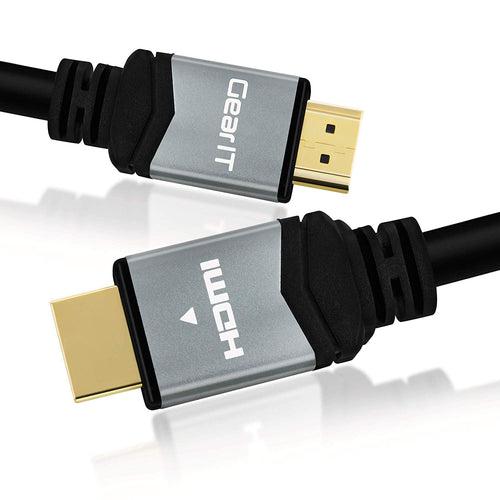To check if your HDMI cable is 2.1, look for "Ultra High-Speed" labeling, support for 8K at 60Hz or 4K at 120Hz, and a bandwidth of 48Gbps. Certified cables will often display the HDMI hologram or logo on the packaging for authenticity.
Upgrade to the best HDMI 2.1 cables for stunning visuals and top performance with GearIT:
Shop now and experience ultra-smooth, high-definition performance with GearIT! ⚡🎥
To know how to tell if an HDMI cable is 2.1, you should look for specific labels and features.
The best way to confirm if your HDMI cable is 2.1 is to check for certification labels on the packaging or the cable itself. These labels often include a logo, hologram, or QR code that you can scan for verification.
With the growing number of HDMI versions, distinguishing between them can be tricky.
HDMI 2.1 cables support advanced features like higher bandwidth, enhanced audio return channel (eARC), and dynamic HDR, making them ideal for gaming and high-resolution viewing.
Ensuring your cable matches these requirements is important for getting the most out of your devices.
Ready to learn more? Keep reading to discover practical methods for identifying an HDMI 2.1 cable and how they can improve your viewing experience.
What Are HDMI 2.1 Cables?

HDMI 2.1 is a specification developed by the HDMI Forum. This version brings many new features that enhance audio and video quality.
One major benefit is the support for higher video resolutions, up to 10K. This allows for clearer and sharper images on your display.
Another important feature is Dynamic HDR, which adjusts video quality on a scene-by-scene basis. This means you get better color and contrast during playback.
Game Mode VRR (Variable Refresh Rate) is also included. This reduces screen tearing during fast-paced gaming, offering a smoother experience.
Cable manufacturers refer to these cables as Ultra High Speed HDMI Cables. This distinguishes them from older versions of HDMI cables.
When purchasing a new cable, look for certification from the HDMI Licensing Administrator. This ensures the cable meets HDMI 2.1 standards.
To identify an HDMI 2.1 cable, check the packaging. Key features to look for include:
- The label "Ultra High Speed HDMI Cable"
- A certification logo
- A QR code for verification
Signs Your HDMI Cable Is 2.1
To tell if your HDMI cable is 2.1, check for specific signs. Here are key indicators to look for:
-
Certification Label: Look for a label marked “Ultra High Speed HDMI Cable” on the packaging. This indicates it meets HDMI 2.1 standards.
-
Cable Markings: Some cables have markings on the jacket itself. If you see “HDMI 2.1,” it's likely a 2.1 cable.
-
Check the Specifications: Review the specifications listed on the packaging. It should mention capabilities like:
- Higher Bandwidth: HDMI 2.1 supports up to 48 Gbps.
- Dynamic HDR: This includes formats like HDR10 and Dolby Vision.
- Variable Refresh Rate (VRR): Enhanced gaming experiences with smoother gameplay.
-
Advanced Features: HDMI 2.1 includes advanced features such as:
- Auto Low Latency Mode (ALLM): Reduces lag during gaming.
- Quick Media Switching: Eliminates delay when switching between sources.
- Check Online Tools: You can use HDMI version checker tools available online. These can verify your cable's type based on its model number.
Physical Characteristics Of HDMI 2.1 Cables

When checking for HDMI 2.1 cables, you should focus on specific physical characteristics. Key traits include labeling and certification, as well as the types of connectors used. These details help ensure you have a genuine ultra high speed HDMI cable that supports features like eARC and Dolby Atmos.
Labeling And Certification
Look for clear labeling on the packaging of your HDMI 2.1 cable. It should state "Ultra High Speed HDMI Cable." This label indicates that the cable meets the HDMI 2.1 specifications.
You might also find a certification logo, hologram, or a QR code. By scanning the QR code with the HDMI Cable Certification app, you can verify the cable's authenticity.
If you have the product description, check for keywords like eARC (Enhanced Audio Return Channel), DTS, and Dolby Atmos. These features indicate that the cable supports high-quality audio formats, essential for a full entertainment experience.
Connector Types
HDMI 2.1 cables typically use the standard Type-A HDMI connector, which is widely compatible with most devices. This connector allows for quick data transfer necessary for high resolutions and refresh rates.
Some cables may also come with a Type-C connector, often known as mini HDMI. This is commonly found in portable devices, like cameras and tablets.
The connectors should fit snugly into devices without much force. Ensure that the connectors are free from damage to maintain the quality of the signal. If you notice any bent pins or a loose fit, consider replacing the cable to avoid performance issues.
Functionality Tests For HDMI 2.1
To ensure your HDMI cable is truly 2.1, you can conduct specific functionality tests. These tests focus on checking the video resolutions and refresh rates, and they assess compatibility with different devices like gaming consoles and TVs.
Resolution And Refresh Rate
HDMI 2.1 supports higher resolutions and refresh rates compared to previous versions. It can transmit video up to 10K resolution and handle 4K at 120 Hz or 8K at 60 Hz.
To test this, connect your TV or monitor and select a suitable input source.
- Check Display Settings: Go to your TV or monitor’s settings and look for display options.
- Select Resolution: Choose 4K or 8K. If the cable is functioning correctly, you should see crisp visuals without artifacts or motion blur.
- Refresh Rate Settings: Set the refresh rate to 120 Hz or 60 Hz. You can use a compatible device, like the Xbox Series X or PlayStation 5. If you experience smooth motion and no screen tearing, your HDMI cable is likely performing well.
Testing With Devices
Using a variety of devices helps confirm HDMI 2.1 functionality. You can test with gaming consoles, smart TVs, and high-end graphics cards.
- Console Testing: Connect an Xbox Series X or PlayStation 5. Check if you can enable features like Variable Refresh Rate (VRR) and Quick Frame Transport (QFT). These features reduce input lag and improve gameplay experience.
- Compatibility Check: Use devices with AMD's FreeSync or NVIDIA's G-Sync. If your HDMI cable properly supports these technologies, it will enhance video quality by minimizing motion blur and screen tearing.
- Sound Setup: If using a soundbar with higher audio standards, ensure the cable supports enhanced audio return channel (eARC) for better sound quality.
Comparing HDMI 2.1 And 2.1a

HDMI 2.1 and HDMI 2.1a share many features, but there are important differences that affect their use. Understanding these differences helps you determine which version suits your needs best.
Key Differences
The main distinction between HDMI 2.1 and 2.1a is the addition of Source-Based Tone Mapping (SBTM) in the 2.1a version. This feature allows the source device to adjust the brightness and contrast for better image quality on compatible displays.
Both versions support 48Gbps bandwidth, which is crucial for high-resolution content like 8K video. They are also backward compatible with HDMI 2.0 and earlier versions, ensuring your older devices can still connect.
While HDMI 2.1 is the last major update before the introduction of 2.1a, many of its core features remain intact. This includes support for dynamic HDR and Enhanced Audio Return Channel (eARC), making them suitable for gaming and home theater setups.
Does It Matter?
For most users, the differences may not be significant. If you have devices that benefit from SBTM, then HDMI 2.1a might be worth considering. However, if you are mainly using older devices or standard 4K content, HDMI 2.1 will likely meet your needs.
Keep in mind that both versions offer improved performance over HDMI 2.0, especially in terms of bandwidth and HDR support. So, if you upgrade to HDMI 2.1 or 2.1a, your experience will generally improve regardless of the version.
Final Thoughts
Identifying an HDMI 2.1 cable is crucial for enhancing your home entertainment experience, especially as devices support higher resolutions.
Look for the "HDMI Ultra High Speed" label to ensure compatibility with HDMI 2.1 features like Dynamic HDR and increased bandwidth. Understanding these key characteristics will help you choose the right cables to future-proof your setup.
Investing in a quality HDMI 2.1 cable improves both video and audio quality, preparing your system for future advancements.
To find HDMI cables, as well as products like Cat6 Ethernet cables, Ethernet cable packs, HDMI fiber optics, and more, visit GearIT for a wide selection that meets your needs.
Frequently Asked Questions
Knowing how to identify an HDMI 2.1 cable can help you enhance your home entertainment setup. Below are common questions that provide specific details on distinguishing this cable from older versions and verifying its features.
What specific features distinguish an HDMI 2.1 cable from its predecessors?
HDMI 2.1 cables support higher resolutions and refresh rates. They can handle 4K at 120Hz and 8K at 60Hz. Additionally, HDMI 2.1 includes features like Variable Refresh Rate (VRR) and eARC, enhancing both gaming and audio experiences.
Is there a physical marking that indicates a cable is HDMI 2.1 compliant?
Yes, HDMI 2.1 cables typically have a certification label on the packaging. Look for "Ultra High Speed HDMI Cable" marked on the label. This indicates compliance with the HDMI 2.1 standard.
What steps should be taken to verify the version of an HDMI cable in use?
Start by checking the cable's packaging for labels that indicate its version. If you don’t have the packaging, you can look for identifying features, such as certification logos. Scanning a QR code on the packaging can also verify its status.
Can the appearance of the cable connector be used to identify if a cable supports HDMI 2.1 features?
The physical appearance of the cable and its connectors does not reliably indicate whether it is HDMI 2.1. All HDMI cables look similar, which makes it difficult to distinguish them based on appearance alone.
Are there performance tests or benchmarks that confirm whether a cable is HDMI 2.1?
Yes, performance tests can confirm HDMI 2.1 capabilities. You can use specific equipment designed to test cable bandwidth and features. Ensure that your testing method aligns with HDMI specifications to get accurate results.
What are the key differences in data transmission capabilities between HDMI 2.1 cables and older versions?
The most significant difference is the bandwidth. HDMI 2.1 supports up to 48 Gbps, compared to HDMI 2.0's 18 Gbps.
This higher bandwidth allows for better data transmission, enabling advanced features in modern audio and video devices.