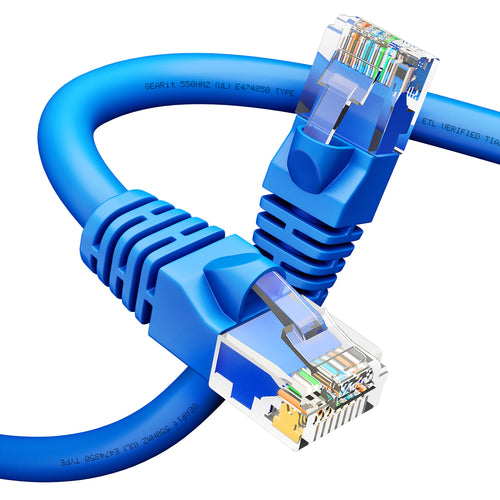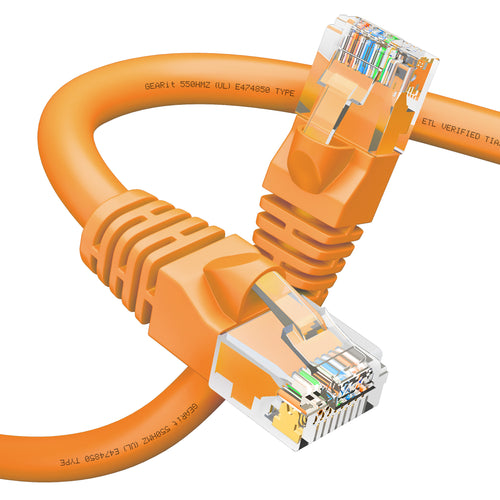In the era of high-speed internet and home networking, having the right Ethernet cable is as crucial as having a fast internet connection. But it's not just about the type of cable – the length of the Ethernet cable plays a significant role in your network's efficiency and performance. At GearIT, we understand that choosing the perfect length for your Ethernet cable can be a balancing act between convenience, aesthetics, and functionality. This blog post will guide you through the process of selecting the ideal Ethernet cable length for your specific setup.

Understanding the Significance of Ethernet Cable Length
Ethernet cables come in various lengths, ranging from short patch cables of a few inches to long cables that can extend up to 100 meters (328 feet). The length of the cable can impact your network in several ways:
- 1. Signal Quality: Longer Ethernet cables can suffer from signal degradation, especially beyond 100 meters, which is the maximum length for stable signal transmission in standard Ethernet cables like CAT5e and CAT6.
- 2. Network Speed: While length typically doesn’t affect speed within the standard range, excessively long cables can introduce latency or signal interference.
- 3. Practicality and Organization: Excessively long cables can lead to clutter, making network maintenance more challenging, while very short cables may not reach where they are needed.
How to Determine the Ideal Cable Length
1. Assess Your Space
Measure the distance between your devices and your router or switch. Consider the most direct route a cable can take. It's essential to measure the actual path along walls, ceilings, or floors, rather than a straight line distance.
2. Plan for Cable Management
Consider how you'll manage and conceal the cables. In some cases, it might be worth opting for a slightly longer cable if it means you can route it more neatly or efficiently.
3. Allow for Some Slack
It’s advisable to add a little extra length to your measurement for slack. This ensures that the cables aren’t stretched too tightly and allows some flexibility for moving your equipment if needed.
4. Avoid Excess Length
While it’s good to have slack, avoid choosing a cable much longer than you need. Excessive cable length can lead to tangled messes and potentially impact signal quality.
When to Choose Specific Lengths
- • Short Runs (Up to 1 meter): Ideal for connecting nearby devices, like a computer to a desktop switch.
- • Medium Runs (1 to 10 meters): Suitable for most home and office setups, such as connecting a router to a wall outlet.
- • Long Runs (10 to 100 meters): Necessary for larger spaces or when running cables between different rooms or floors.
Custom Lengths for Unique Setups
If standard lengths don’t quite fit your needs, We offer a wide range lengths of Ethernet cables. You can order cables cut to specific lengths, ensuring a perfect fit for your setup.
Selecting the right Ethernet cable length is crucial for maintaining a tidy, efficient, and high-performing network. By carefully assessing your space and needs, you can choose a length that offers the perfect balance between functionality and aesthetics.