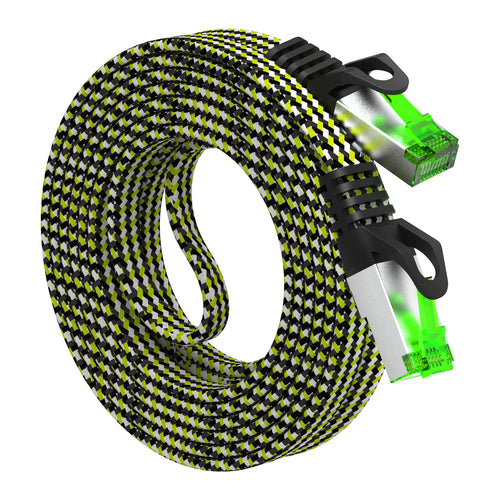When setting up a reliable internet connection, the speed of your Ethernet cables can greatly affect your network's performance. Whether you are streaming videos, playing games, or working online, the right Ethernet cable matters. Understanding Ethernet cable speeds helps you choose the best option for your needs.
In this article, you will learn about different types of Ethernet cables, from Cat5e to Cat8, and how their speeds vary. You’ll find out which cables are best for different tasks, helping you make smart choices for your home or office network.
Stay tuned for tips on picking the right Ethernet cable and improving your internet speed!
What Are Ethernet Cable Speeds?
Ethernet cable speeds refer to the data transfer rates that determine how much information can be sent or received per second. These speeds are measured in megabits per second (Mbps) or gigabits per second (Gbps).
For example, different types of Ethernet cables provide varying speeds:
- Cat5e: Up to 1 Gbps. Suitable for basic internet tasks like browsing and streaming.
- Cat6: Offers speeds up to 10 Gbps over shorter distances, ideal for gaming and large downloads.
- Cat6a: Can also reach 10 Gbps but over longer distances compared to Cat6.
- Cat7: Supports speeds of up to 10 Gbps, with better shielding for reduced interference.
The higher the speed of your Ethernet cable, the better your download and upload performance will be. For instance, if you have a cable rated at 1 Gbps, you can expect high-speed internet for activities like video conferencing and online gaming.
Fast cables help in minimizing lag and buffering, especially in data-heavy applications. Consider your needs and select a cable that matches the speed provided by your internet plan to maximize efficiency.
Ethernet Cable Categories and Their Speeds

🛒 Shop: GearIT Cat8 Ethernet Patch Cable
When choosing an Ethernet cable, knowing the different categories and their speeds is essential. Here’s a quick overview:
|
Cable Category |
Max Speed |
Notes |
|
Cat5 |
Up to 100 Mbps |
Good for basic internet use. |
|
Cat5e |
Up to 1 Gbps |
Supports most home and office needs. |
|
Cat6 |
Up to 10 Gbps |
Effective over short distances. |
|
Cat6a |
Up to 10 Gbps |
Better shielding for reduced interference. |
|
Cat7 |
Up to 10 Gbps |
Enhanced shielding, ideal for data centers. |
|
Cat8 |
Up to 40 Gbps |
Highest speed, designed for data centers. |
Cat5 cables can handle speeds up to 100 Mbps, making them suitable for simple tasks like browsing.
Cat5e improves on this, supporting speeds of up to 1 Gbps. This type is common in homes today.
Cat6 cables offer speeds of up to 10 Gbps, but this is usually for shorter distances to maintain performance.
For those needing more shielding, Cat6a provides similar speed but with better protection against interference.
Cat7 also supports up to 10 Gbps and is especially suited for environments with heavy data traffic.
Finally, Cat8 cables reach up to 40 Gbps, making them the best choice for high-speed applications, especially in large networks.
Factors That Affect Ethernet Cable Speeds

🛒 Shop: GearIT CAT 7 Ethernet Cable 33 Feet
When using Ethernet cables, several factors can influence your connection speed. Here are the main ones to consider:
-
Cable Length: Longer cables can lead to signal degradation. If your cable exceeds 328 feet (100 meters), you may experience reduced speeds. Keeping your cables as short as possible helps maintain performance.
-
Network Equipment: The quality of your router and switches impacts speeds. Advanced equipment can handle higher speeds, while older models may limit your connection. Ensure the devices you use support the cable type and speed you need.
-
Interference: External sources of interference can affect performance. Factors include electromagnetic interference (EMI) from other devices or cables. The construction quality of the cable, such as shielding and materials, also plays a role.
-
Cable Types: Different Ethernet cable categories support various speeds. For instance, Cat5e typically offers speeds up to 1 Gbps, while Cat6 supports higher speeds. Choosing the right type for your needs is crucial.
By understanding these factors, you can optimize your Ethernet setup for better speeds and performance.
How to Choose the Right Ethernet Cable for Your Needs?

Choosing the right Ethernet cable depends on your specific needs. Here are some options based on common uses:
-
For Basic Internet Usage:
Use Cat5e or Cat6 cables.
- Cat5e supports speeds up to 1 Gbps.
- Cat6 can handle up to 10 Gbps for short distances.
-
For Gaming and Streaming:
Opt for Cat6 or Cat7 cables.
- Cat6 is suitable for high-speed gaming, ensuring low latency.
- Cat7 offers superior shielding and can support speeds up to 10 Gbps over longer distances.
-
For High-Performance Setups:
Consider Cat8 cables.
- This type provides speeds up to 25-40 Gbps.
- Ideal for data centers or advanced networking needs.
When choosing an Ethernet cable, also check for shielding to reduce interference, especially in crowded environments.
Take note of the cable length too, as longer runs can affect speed. For most home users, sticking with Cat5e or Cat6 will be more than enough.
Ensure you get cables with the right connectors for your devices, like RJ45.
Ethernet Cable Speeds vs. Wi-Fi: Which Is Faster?

When it comes to speed, Ethernet cables generally outperform Wi-Fi connections. Wired connections offer consistent, high speeds, making them ideal for tasks like gaming, streaming, or video conferencing.
Speed Comparison
|
Connection Type |
Typical Download Speed |
Typical Upload Speed |
|
Ethernet |
Up to 1 Gbps+ |
Up to 1 Gbps |
|
Wi-Fi |
150 Mbps to 1 Gbps |
10-100 Mbps |
Stability: Ethernet Cable Speeds vs. Wi-Fi
Stability is another key advantage of Ethernet. Because cables connect directly to your device, you experience fewer interruptions. Wi-Fi signals can weaken due to distance or obstacles, leading to slower speeds and dropped connections.
Interference is also a factor. Wi-Fi can be affected by other devices, walls, and even weather. Ethernet, on the other hand, is immune to these issues, providing a more reliable experience.
For high-demand activities, you may find that using an Ethernet connection greatly enhances your performance. You’ll benefit from faster download speeds and more stable uploads, which can improve everything from buffer times in streaming to lag in online gaming.
Learn more: Why Is My Download Speed on Ethernet Slower Than Wi-Fi?
If you have the option, using Ethernet can make a noticeable difference in your internet experience. For basic tasks like browsing, Wi-Fi may suffice. For anything that requires speed and reliability, Ethernet is the better choice.
Do You Really Need the Fastest Ethernet Cable?
When choosing an Ethernet cable, consider your internet needs. For many users, a Cat5e or Cat6 cable is sufficient. These cables support speeds up to 1 Gbps, which is more than enough for standard home use.
If you often stream high-definition videos or play online games, investing in a Cat7 or Cat8 cable might make sense. These cables can handle faster speeds and larger data transfers. They are designed for heavy usage and future-proofing your setup.
Here’s a quick comparison:
|
Cable Type |
Max Speed |
Recommended For |
|
1 Gbps |
Basic browsing and streaming |
|
|
10 Gbps |
Gaming and HD streaming |
|
|
10 Gbps |
High data usage and gaming |
|
|
25-40 Gbps |
Data centers and advanced users |
Ask yourself these questions:
- Do you stream 4K content regularly?
- Are you a serious gamer with high-speed requirements?
- Do you have multiple users in your home?
If you answer "yes" to these, a higher category cable could improve your experience. If not, sticking to a Cat5e or Cat6 will likely serve you well.
How to Test Your Ethernet Cable Speed?

To check your Ethernet cable speed, use online speed test tools. These tools provide a straightforward way to measure your connection's performance.
Follow these steps:
-
Connect your device: Use an Ethernet cable to connect your computer directly to the router. Avoid using Wi-Fi for this test.
-
Choose a speed test website: Popular options include Ookla Speedtest, Fast.com, or Google’s built-in speed test.
-
Start the test: Click the “Start” or “Go” button to begin. The tool will measure both download and upload speeds.
-
Review your results: Once the test is complete, you will see your download and upload speeds displayed on the site.
Tips for accurate testing:
- Run multiple tests: Test at different times of the day to see if speeds change.
- Disconnect other devices: Make sure no other devices are using bandwidth during your test.
- Check for cable damage: Inspect your Ethernet cable for wear or damage, which can affect speed.
Conclusion
In conclusion, understanding Ethernet cable speeds is important for getting the best performance from your network. Take a moment to assess your current setup and see if your cables are meeting your needs.
If you want faster internet for gaming, streaming, or multiple devices, consider upgrading to a better cable like Cat 6 or Cat 8. Visit GearIT to explore their fastest Ethernet cables and find the right one for your network. Upgrading your cables can make a big difference in your online experience!
Frequently Asked Questions
Understanding Ethernet cable speeds can help you choose the right one for your needs. Here are some common questions that many people have about Ethernet cables and their performance.
Is Cat 8 better than Cat 6?
Yes, Cat 8 is better than Cat 6. Cat 8 cables can support speeds up to 25-40 Gbps over short distances (up to 30 meters), while Cat 6 cables handle speeds of up to 1 Gbps for longer distances (up to 100 meters). Cat 8 also has better shielding to reduce interference, making it a great choice for high-performance networks.
Which Ethernet cable is the fastest?
The fastest Ethernet cable is Cat 8. It can reach speeds of 25 to 40 Gbps, but this is best over short distances (up to 30 meters). For home use, Cat 6a or Cat 7, which support speeds of up to 10 Gbps, are also excellent options.
What are good Ethernet speeds?
Good Ethernet speeds depend on what you do online. For basic browsing and streaming, around 100 Mbps is fine. For gaming and HD streaming, 500 Mbps to 1 Gbps is better. If you have many devices or do heavy tasks, aim for speeds of 1 Gbps or higher for a smooth experience.
How fast is Cat5 vs Cat6 vs Cat 7?
Cat5 cables support speeds up to 100 Mbps, which is good for basic use. Cat6 cables can handle speeds up to 1 Gbps, making them better for streaming and gaming. Cat7 cables offer speeds up to 10 Gbps and have better shielding, making them suitable for more demanding uses.
Is Cat 8 good for gaming?
Yes, Cat 8 is great for gaming because it offers fast speeds and low lag. With speeds up to 25-40 Gbps, it can handle multiple devices and high-bandwidth activities. However, Cat 8 is usually more than what casual gamers need.
What is the max speed for Ethernet?
The maximum speed for Ethernet varies by cable type. Cat 8 can reach up to 40 Gbps over short distances. Cat 7 supports up to 10 Gbps, while Cat 6a also reaches 10 Gbps over longer distances. For most home users, speeds of 1 Gbps with Cat 6 or 6a are usually enough.