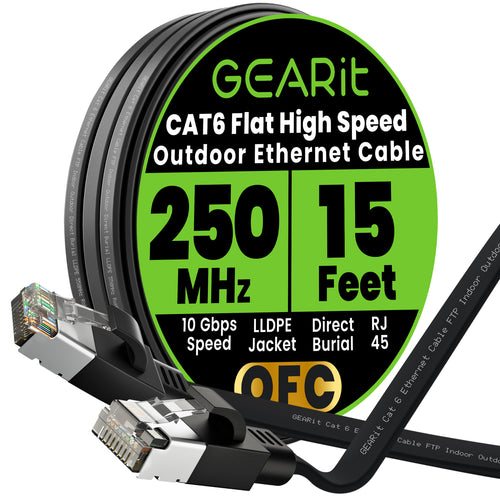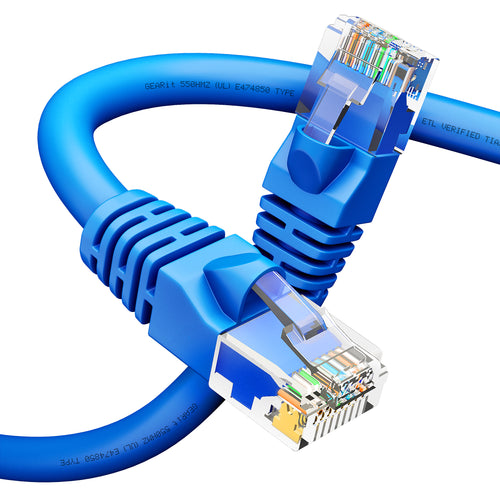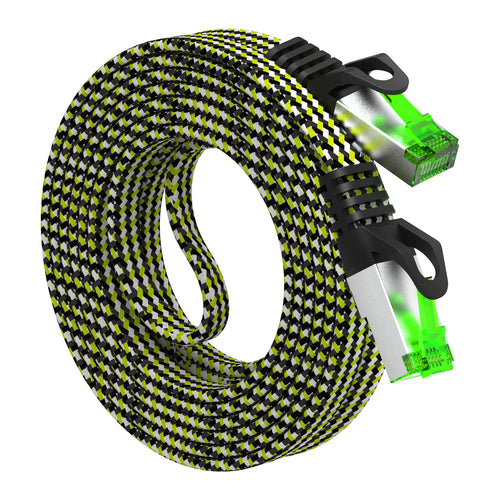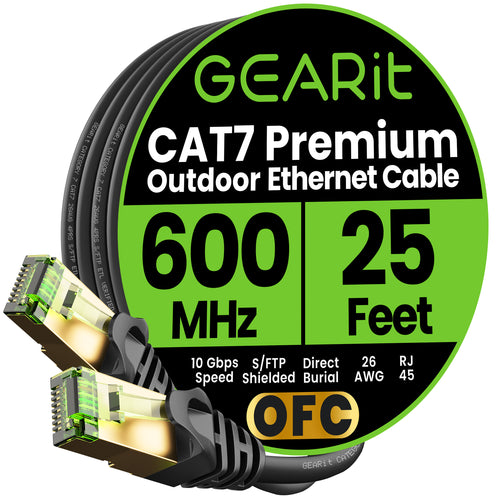Cat6 and Cat7 Ethernet cables both provide fast internet speeds, but Cat7 offers higher bandwidth, better shielding, and reduced interference, making it ideal for demanding setups. For most home and office use, Cat6 is efficient, while Cat7 is great for future-proofing high-performance networks.
Upgrade your network with GearIT’s top-quality Ethernet cables:
Get faster speeds, better performance, and reliable connections—shop GearIT today and upgrade your network! ⚡📶
When comparing Cat6 vs Cat7 Ethernet cables, think about your network's needs. Cat6 is great for everyday use like streaming and online gaming, supporting speeds up to 10 Gbps over shorter runs.
Cat7 is designed for more demanding setups, offering the same speeds but over greater distances and with better shielding. Deciding between the two depends on whether you're looking for cost-effectiveness or high performance for intensive use.
Interested in learning more about which cable is best for you? Read on to find out.
Cat6 vs Cat7: Comparison Table
|
Feature |
Cat6 |
Cat7 |
|
Maximum Speed |
Up to 10 Gbps |
Up to 40 Gbps |
|
Frequency Support |
Up to 250 MHz |
Up to 600 MHz |
|
Shielding |
Unshielded or shielded |
Shielded |
|
Cost |
$0.25 to $0.35 per foot |
$0.40 to $0.60 per foot |
Investing in Cat7 can future-proof your network while meeting high-speed demands.
What Is a Cat6 Cable?

Cat6, or Category 6, is a type of Ethernet cable that supports high-speed data transfer. It is a standardized twisted pair cable defined by the ANSI/TIA (Telecommunications Industry Association).
Key Features of a Cat6 Cable:
- Frequency Bandwidth: Cat6 cables can handle up to 250 MHz. This allows for better performance compared to older cables like Cat5e.
- Speed: You can achieve 1 Gbps speeds over a distance of up to 100 meters. If you use shorter lengths, you may reach speeds of 10 Gbps for distances up to 55 meters.
- Wiring: Cat6 uses unshielded twisted pairs (UTP). This design helps reduce interference and improves signal quality.
- Copper Construction: The cables consist of copper wires, ensuring durability and efficient data transfer.
Cat6 is often used in home and office networks, providing a reliable connection for various devices.
It is backward compatible, meaning it works with older standards like Cat5 and Cat5e.
Additionally, there is a variant known as Cat6a. This enhanced version supports frequencies up to 500 MHz and allows for 10 Gbps speeds over longer distances, making it suitable for more demanding applications.
Also read: What Is an Ethernet Port? A Beginner's Guide to Wired Network Connections
What Is a Cat7 Cable?
Cat7, or Category 7, is an advanced type of Ethernet cable designed for high-speed data transmission.
Key Features of Cat7:
- Frequency Support: Cat7 supports frequencies up to 600MHz. This allows for faster and more reliable data transfer compared to earlier versions like Cat6.
- Shielding: Cat7 cables have shielded twisted pairs. The shielding prevents interference from external sources, improving overall performance.
- Speed: Cat7 can achieve speeds of up to 40 Gigabits per second. This makes it suitable for bandwidth-heavy applications, like data centers and high-definition video streaming.
- Large Enterprises: It supports complex networking needs with high data transfer demands.
- Gaming and Streaming: The high speed and reduced latency benefit online gaming and high-quality streaming.
Cat6 vs. Cat7: What Are the Differences?

When choosing between Cat6 and Cat7 Ethernet cables, it’s essential to review their specifications, speed capabilities, and other critical factors.
Specifications
Cat6 and Cat7 cables have notable differences in design and specifications.
-
Cat6: This cable consists of four twisted pairs of copper wires. It is commonly unshielded, allowing for flexibility in installation.
-
Cat7: This model features shielded twisted pairs (STP), with each pair wrapped in foil to minimize interference.
Both cables use RJ45 connectors, but Cat7 can also utilize specialized GG45 connectors. The added shielding in Cat7 offers improved performance, especially in environments with high electromagnetic interference (EMI).
Speed and Cabling Length
Speed and cabling length are crucial when choosing between these two options.
-
Cat6 can support speeds of up to 10 Gbps for distances of 55 meters (180 feet). For lengths up to 100 meters (328 feet), it operates at a maximum of 1 Gbps.
-
Cat7 supports up to 10 Gbps over 100 meters, providing greater bandwidth for high-speed internet and data transfer needs.
The increased speed and distance capability of Cat7 make it more suitable for advanced networking demands.
Transmission Frequency
Transmission frequency can impact overall performance and capability.
-
Cat6 operates at a frequency of up to 250 MHz, allowing for decent data transmission capabilities.
-
Cat7, on the other hand, supports a frequency of up to 600 MHz.
This higher frequency leads to less signal degradation over distance and better performance in data-intensive applications. Higher frequencies also ensure a better signal and less crosstalk.
Connector Types: GG45 vs RJ45
The type of connectors used can affect compatibility and performance.
-
RJ45 connectors are standard for both Cat6 and Cat7 cables. They are widely used in home and office settings.
-
GG45 connectors are specialized for Cat7, designed to accommodate the higher performance expectations of this cable.
While GG45 connectors can fit into RJ45 outlets, the reverse is not true. This could potentially limit Cat7’s compatibility with older network setups, which might only support RJ45 connections.
Durability
Durability is an important factor when considering installation in demanding environments.
-
Cat6 offers basic durability with unshielded cables, making them suitable for most standard applications, but they may be prone to interference over long distances.
-
Cat7, with its enhanced shielding, offers greater protection against external factors.
The added durability of Cat7 makes it suitable for use in industrial settings or areas with significant electromagnetic interference. In addition, the construction of Cat7 cables helps prevent damage under physical stress.
Cost of Installation
Finally, the cost of installation can influence your choice between Cat6 and Cat7.
-
Cat6 cables average around $0.25 to $0.35 per foot, making them a more economical option for basic networking needs.
- Cat7 costs about $0.40 to $0.60 per foot, which is roughly 40-60% more expensive.
Cat6 vs Cat7: Which One Should I Choose?

Choosing between Cat6 and Cat7 cables depends on your specific needs.
Compatibility is key. Both Cat6 and Cat7 cables are backward compatible. This means you can use them with older networking equipment. If you have existing devices, this can make integration easier.
For home use, Cat6 often suffices. It's good for web browsing, streaming, and light gaming. It supports speeds up to 1 Gbps. However, if you plan on 4K video streaming or want to future-proof your setup, consider Cat7.
Cat7 cables support speeds up to 10 Gbps. They are designed for modern networks and are ideal for data centers and large enterprises.
For small businesses and small offices, Cat7 might be overkill, but it ensures reliability and faster data transmission.
Consider your networking equipment. If your router or switch supports higher speeds, using Cat7 can enhance performance.
When gaming, both cables provide sufficient speed. But for competitive gaming where latency matters, Cat7 may offer an edge due to its faster data rates.
Performance Metrics: Speed and Bandwidth
When comparing Cat6 and Cat7 cables, speed and bandwidth are key factors.
Speed:
- Cat6: Supports speeds up to 10 Gbps at a maximum frequency of 250 MHz. Performance can vary depending on distance and interference.
- Cat7: Capable of reaching speeds up to 40 Gbps with improved shielding against interference, making it a stronger choice for high-performance networks.
Bandwidth:
- Cat6: Offers sufficient bandwidth for most homes and small offices, supporting typical internet speeds.
- Cat7: Provides higher bandwidth, allowing for faster data transfer rates, which is beneficial for data-heavy applications and larger networks.
|
Cable Type |
Maximum Speed |
Max Frequency |
Bandwidth |
|
Cat6 |
10 Gbps |
250 MHz |
Up to 500 MHz |
|
Cat7 |
40 Gbps |
600 MHz |
Up to 1,000 MHz |
Latency may also be lower in Cat7 due to its advanced shielding, making it more suitable for environments where speed is critical.
Choosing the right cable depends on your specific needs and how much speed your internet can handle.
Upgrading to Cat7 can future-proof your network as internet speeds continue to increase. If you work with gigabit networks or require high-performance data transfers, consider which cable fits your requirements best. Check out Cat's Cat7 and Cat6 cables for more options and see their other products!
Shielding and Interference: Cat6 vs. Cat7
When choosing between Cat6 and Cat7 cables, one major factor is how they handle interference.
Cat6 Cables:
- Use unshielded twisted pairs (UTP).
- Rely on wire twisting to reduce electromagnetic interference (EMI) and crosstalk.
- Provide decent performance in moderate interference environments.
Cat7 Cables:
- Feature individual shielding for each twisted pair, known as S/FTP (shielded foiled twisted pairs).
- Shielding reduces alien crosstalk and enhances signal integrity.
- Better suited for high-interference environments.
Both cable types can transmit signals well but differ in stability and noise reduction.
In high-interference situations, Cat7 cables perform better due to their additional shielding. This helps maintain signal stability and integrity over longer distances, which is crucial for applications like Power over Ethernet (PoE).
Key Differences:
- Interference Control: Cat7 has superior shielding compared to Cat6.
- Crosstalk: Cat6 can suffer from crosstalk; Cat7 minimizes this effectively.
- Foil Shielding: Cat7 uses foil to guard against signal interference.
Cost Effectiveness and Future-Proofing
When choosing between Cat6 and Cat7 cables, cost plays an important role.
Cost Comparison
- Cat6: Generally less expensive. This makes it a great choice if you are on a tight budget.
- Cat7: Higher price due to advanced features and better performance.
Performance vs. Price
Both cables support high speeds, but Cat7 offers better future-proofing. Here’s a quick look:
|
Feature |
Cat6 |
Cat7 |
|
Maximum Speed |
10 Gbps |
10 Gbps |
|
Length Limit |
100m (1 Gbps), 55m (10 Gbps) |
100m (10 Gbps) |
|
Shielding |
None |
Individual |
Future-Proofing Benefits
Investing in Cat7 can be smart for long-term use. It is designed for faster speeds and higher frequencies, making it more suitable for evolving technology needs. This can save you money in the long run.
If your network might grow or change, Cat7 can support these developments. It protects against interference, which is crucial for high-demand environments.
Conclusion
When choosing between Cat6 and Cat7 Ethernet cables, consider your specific needs.
-
Cat6: Suitable for most users, these cables provide good speed and are cost-effective. They handle data transfer well for everyday tasks.
-
Cat7: This option is better for those looking for future-ready solutions. It offers higher speeds and improved performance, making it ideal for advanced networking needs.
Pay attention to your current setup. If you're upgrading or setting up a new network, your choice of cable is important for both speed and reliability.
Frequently Asked Questions
What are the key differences in performance between Cat6 and Cat7 cables?
Cat6 cables support a maximum bandwidth of 250 MHz. They are suitable for most home and office setups. Cat7 cables provide a higher bandwidth of up to 600 MHz. This can lead to better performance in environments with heavy data traffic.
How do Cat6 and Cat7 compare in terms of data transmission speed?
Both Cat6 and Cat7 cables can handle speeds up to 10 Gbps. However, Cat7 can achieve higher speeds in certain conditions, particularly with specialized equipment. This makes Cat7 a better choice for high-demand applications.
Is there a significant improvement in latency when using Cat7 over Cat6 for gaming?
Latencies are generally low for both cable types. While Cat7 might offer slight improvements, the difference may not be noticeable during gaming. Other factors like your internet service and router also play a significant role in gaming performance.
Which cable type should be used for a home network setup, Cat6 or Cat7?
For most home networks, Cat6 cables are sufficient. They meet the needs of typical internet usage and streaming. If you plan to set up a more advanced network in the future, Cat7 could be worth considering.
Can using Cat7 cables be considered overkill for typical home internet usage?
Using Cat7 cables may not offer significant benefits for regular internet tasks. If your activities only include browsing and streaming, Cat6 is likely adequate. Cat7 could be seen as overkill unless you need high-speed transfers for large files.
Are there any compatibility concerns when choosing between Cat6 and Cat7 cables?
Both Cat6 and Cat7 cables are designed to work with standard Ethernet devices. You should have no issues using either type with your modem or router.
Just ensure that all your equipment supports the desired speed for optimal performance.