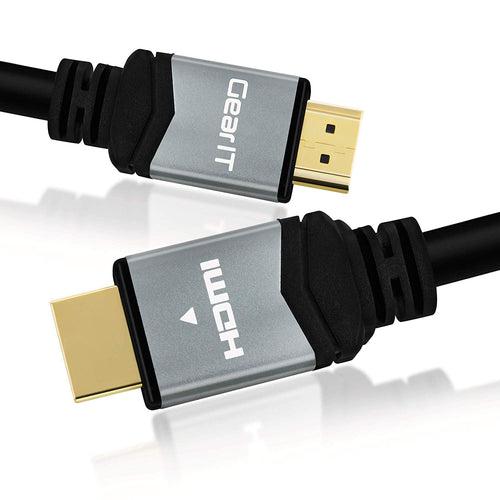The landscape of home entertainment and professional displays is evolving rapidly, with 4K and 8K resolutions becoming more prevalent. Understanding how these technologies interact with HDMI (High-Definition Multimedia Interface) is crucial for anyone looking to upgrade their viewing experience. At GearIT, we're committed to helping our customers navigate these advancements. This blog post will break down what you need to know about 4K, 8K, and HDMI, ensuring you make informed decisions for your ultra-high-definition needs.
Understanding Resolutions: 4K and 8K
4K Resolution
4K, or 3840 x 2160 pixels, offers four times the resolution of standard 1080p HD. This results in sharper, more detailed images, making it a popular choice for TVs, computer monitors, and content creation.
8K Resolution
8K, or 7680 x 4320 pixels, doubles the linear resolution of 4K, resulting in a whopping 16 times the pixels of 1080p. This ultra-high-definition technology is ideal for large screens and provides an immersive viewing experience, especially for high-detail content.
The Role of HDMI in 4K and 8K
HDMI cables are the bridge that connects your content source (like a Blu-ray player, gaming console, or computer) to your display (like a television or monitor). However, not all HDMI cables are created equal, especially when it comes to handling 4K and 8K content.
HDMI Standards:- • HDMI 1.4: Introduced support for 4K but limited to 30 frames per second (fps), making it less ideal for high-frame-rate content.
- • HDMI 2.0: Enhanced support for 4K up to 60 fps and added features like HDR (High Dynamic Range), making it a solid choice for most current 4K applications.
- • HDMI 2.1: The latest standard, capable of handling 8K at 60 fps and 4K at 120 fps, along with improved audio and video features. This is the go-to choice for cutting-edge 8K setups and advanced 4K gaming or cinematic experiences.
Choosing the Right HDMI Cable
When selecting an HDMI cable for your 4K or 8K setup, consider the following:
- 1. Resolution and Frame Rate: Ensure the cable supports the resolution and frame rate of your content. For 4K/60fps, HDMI 2.0 is sufficient, but for 8K or 4K/120fps, HDMI 2.1 is necessary.
- 2. Cable Length: Longer cables can sometimes degrade signal quality. GearIT offers high-quality, long-length HDMI cables designed to maintain signal integrity.
- 3. Features: Look for additional features like HDR support, which can significantly enhance your viewing experience.
Future-Proofing Your Setup
Investing in HDMI 2.1 cables, even for current 4K setups, can be a wise decision. It ensures compatibility with future upgrades and takes advantage of enhanced features like higher frame rates and dynamic HDR.
As 4K and 8K technologies continue to advance, understanding and choosing the right HDMI cable is key to unlocking their full potential. With the right setup, you can enjoy unparalleled clarity, color, and fluidity in your viewing experience. Explore GearIT’s HDMI solutions to find the perfect cable for your ultra-high-definition needs.